Mobile gaming has transformed into one of the most popular forms of entertainment in recent years, particularly in tech-savvy regions like California. From casual puzzle games to immersive battle arenas, mobile gaming now offers experiences that rival traditional console and PC gameplay. The evolution of smartphone hardware, coupled with advances in software optimization, has made it possible to enjoy high-quality games anywhere, anytime. However, many players fail to maximize the potential of their devices, resulting in laggy gameplay, subpar visuals, and diminished overall satisfaction.
Optimizing the mobile gaming experience requires a combination of hardware awareness, software adjustments, and gameplay strategy. Understanding how to boost device performance, fine-tune graphics and audio, and engage effectively in social gaming communities can significantly enhance enjoyment. This article presents a comprehensive guide filled with actionable tips and best practices that will empower gamers of all ages to unlock the full potential of mobile gaming. Whether you’re a casual gamer seeking a smoother experience or a competitive player aiming to dominate, these insights will prove invaluable.
Boost Your Device’s Gaming Potential
Close Background Apps
One of the simplest yet most overlooked steps in improving mobile game performance is managing background applications. Smartphones often run multiple apps simultaneously, including messaging platforms, social media feeds, and streaming services. These background processes consume crucial system resources such as RAM and CPU capacity, which could otherwise be directed toward your game.
Closing unnecessary apps before launching your favorite game not only reduces lag but also prolongs battery life. Many devices allow users to clear background apps quickly via multitasking menus or dedicated “task cleaner” functions. While some modern operating systems attempt to manage resources automatically, manually closing apps ensures that your device dedicates maximum power to the game itself.
Enable Do Not Disturb Mode
Interruptions from notifications can disrupt even the most focused gaming sessions. Activating the “Do Not Disturb” mode silences calls, text messages, and app alerts, allowing for uninterrupted gameplay. This feature is especially critical during competitive matches, where a single notification could cost you victory. Some devices even allow for granular control over exceptions, ensuring that urgent calls can still get through while other distractions are blocked. By eliminating interruptions, players can maintain concentration, enhancing both performance and overall enjoyment.
Regularly Update Device Software
Keeping your device’s operating system and game applications up-to-date is essential for optimal performance. Manufacturers frequently release updates that address security vulnerabilities, fix bugs, and introduce performance improvements. Game developers also update their apps to improve compatibility with the latest device models and operating systems. By staying current with updates, gamers ensure smoother gameplay, faster load times, and fewer crashes. Additionally, updated devices often support new features like higher refresh rates, advanced graphics rendering, and enhanced network connectivity, which collectively enhance the mobile gaming experience.
Immerse Yourself in Superior Sound and Graphics
Enable Dolby Atmos or Spatial Audio
High-quality audio is a critical yet often underestimated aspect of mobile gaming. Many modern devices support immersive sound technologies such as Dolby Atmos or spatial audio, which create a three-dimensional audio environment. This technology allows players to discern the direction and distance of in-game sounds, such as footsteps or environmental cues, enhancing situational awareness. In competitive games, this advantage can mean the difference between success and failure. Beyond competitive play, immersive audio increases engagement, making the game world feel more alive and realistic.
Adjust Display Settings
Visual clarity is paramount in mobile gaming, as vibrant graphics and smooth animations contribute to immersion and enjoyment. Adjusting your device’s display settings, such as brightness, contrast, and color saturation, can enhance visual appeal. Enabling high refresh rates, where supported, significantly improves motion smoothness and reduces blur during fast-paced action sequences. Many modern devices offer adaptive display modes that automatically optimize visuals based on game requirements. For older devices, manually adjusting settings can still yield noticeable improvements.
Use High-Quality Headphones
Investing in premium headphones can elevate the gaming experience by delivering clear, detailed sound. Noise-canceling headphones block ambient noise, allowing players to focus entirely on the game. For action and strategy games, this can enhance reaction time and overall performance. High-fidelity audio also ensures that subtleties like directional sound cues and background effects are perceptible, enriching immersion. Even casual gamers will notice a more engaging and enjoyable experience when using quality audio equipment.
Tailor Your Controls for Maximum Comfort
Customize In-Game Controls
Many mobile games offer the ability to adjust on-screen controls, allowing players to optimize layouts for comfort and efficiency. Repositioning buttons to match natural finger movements can reduce strain during long gaming sessions and improve reaction times. Customizing control schemes is particularly beneficial for games that require quick reflexes, such as first-person shooters or real-time strategy games. Experimenting with layouts ensures that every gamer finds a configuration that suits their playstyle, enhancing both enjoyment and performance.
Adjust Sensitivity and Layout Settings
Touch sensitivity plays a crucial role in mobile gaming performance. Players should fine-tune swipe, tap, and gesture sensitivity to achieve precise control. Some devices and games allow granular adjustments, enabling a tailored experience that matches individual preferences. Coupled with customized layouts, adjusting sensitivity ensures that inputs are registered accurately, resulting in smoother gameplay.
Utilize External Controllers
For a more traditional gaming experience, external controllers provide tactile feedback and precise input mechanisms. Bluetooth-compatible controllers allow players to execute complex moves more efficiently than on-screen controls alone. This is especially useful for competitive games or genres that demand quick, repetitive actions. Controllers not only improve performance but also reduce finger fatigue, making extended gaming sessions more comfortable and enjoyable.
Connect and Compete with Fellow Gamers
Engage in Multiplayer and Social Gaming
Mobile games increasingly feature social and competitive elements, encouraging players to interact with others. Multiplayer gameplay provides a dynamic, ever-changing environment where teamwork and strategy are critical. Social interaction in gaming communities enhances engagement, fosters friendships, and adds a layer of accountability that keeps players returning. For competitive players, multiplayer modes provide opportunities to test skills against a variety of opponents, improving proficiency over time.
Join Gaming Communities and Forums
Participating in online communities is an effective way to gain knowledge, share experiences, and stay informed about the latest trends. Platforms like Reddit, Discord, and dedicated gaming forums offer spaces to discuss strategies, troubleshoot problems, and discover new games. Engaging with communities fosters a sense of belonging and offers insights that might otherwise be missed. For California gamers, local meetups or regional forums can also facilitate offline events and collaborative gaming sessions.
Participate in Online Tournaments and Events
Tournaments and competitive events offer additional motivation for players to improve their skills. Many mobile games host online competitions with leaderboards, rewards, and recognition. Participating in these events provides tangible goals and a sense of accomplishment. Beyond skill enhancement, these competitions also offer networking opportunities with other players, potential sponsorships, and community visibility, adding an extra dimension of excitement to mobile gaming.
Elevate Your Gaming Experience Further
Beyond technical optimization and social engagement, mobile gaming can be further enhanced through lifestyle and environmental considerations. Ensuring proper ergonomics, such as maintaining comfortable seating and wrist positioning, reduces physical strain. Additionally, taking regular breaks and maintaining hydration can prevent fatigue during extended play sessions, preserving performance and focus.
Experimenting with accessories like gaming grips, cooling fans, or enhanced batteries can further augment device performance. Exploring lesser-known game settings, such as frame rate caps, graphics optimization modes, and network prioritization features, can unlock hidden performance improvements. Mobile gaming is not just about the device or the game—it is about creating an ecosystem in which every factor, from environment to settings, contributes to a superior experience.
By combining device optimization, audiovisual enhancement, control customization, social interaction, and lifestyle adjustments, players can achieve a level of mobile gaming that is not only smooth and immersive but also deeply satisfying and personally rewarding.
FAQs
- How can I reduce lag in mobile games?
- Close unnecessary background apps.
- Enable “Do Not Disturb” mode.
- Update device software and game apps.
- Use high-performance headphones and optimize graphics settings.
- Are external controllers worth the investment for mobile gaming?
- Yes, they provide tactile feedback, precise control, and ergonomic comfort, particularly beneficial for competitive and fast-paced games.
- How do I join gaming communities for support and tips?
- Platforms like Reddit, Discord, and game-specific forums allow players to exchange strategies, troubleshoot issues, and stay updated on trends.
- What are the best ways to improve in-game audio for a more immersive experience?
- Enable Dolby Atmos or spatial audio, use quality headphones, and adjust in-game audio settings for balance and clarity.
- Why is updating software crucial for mobile gaming?
- Updates improve device stability, patch bugs, enhance security, and optimize compatibility with new game features, ensuring smoother gameplay.



More Stories
Game Success 10 Powerful Roles in California Studios
Gaming Time Discipline Proven Secrets to Boost Success
5 Powerful Reasons Today Game Engine Limits Innovation